Let’s be real streaming is the new norm. Whether you’re into binge-watching, casual viewing, or niche documentaries, chances are you’re glued to platforms like Netflix, Prime Video, Disney+, or YouTube. But here’s the deal: you’re probably not using these platforms to their full potential. These 10 hacks will change the way you watch forever.
Hack #1 – Use a VPN to Unlock Global Content
Want to watch The Office on Netflix US while living in Asia? Or check out anime only available in Japan?
What is a VPN and how it helps?
A VPN (Virtual Private Network) hides your real location and makes it look like you’re browsing from somewhere else. Streaming services serve content based on your region—change your region, unlock more content.
Best VPNs for streaming
- NordVPN – Fast, secure, and works with Netflix
- ExpressVPN – Great speed and access to multiple regions
- Surfshark – Budget-friendly with unlimited devices
Hack #2 – Download for Offline Viewing
Internet hiccups or long flights? Don’t suffer.
Save data and stream on the go
Download your favorite shows or movies in advance and avoid buffering, lags, or surprise data bills.
Platforms that support offline downloads
- Netflix
- Amazon Prime Video
- Disney+
- YouTube Premium
Hack #3 – Customize Subtitles for Better Experience
Can’t catch every word? Subtitles can save the day—but only if they’re readable.
Adjust font, size, and color
Go into settings and make subtitles large, bold, and colorful to suit your viewing comfort.
Tips for non-native speakers
You can slow playback speed or use dual-language subtitles with plugins to improve comprehension.
Hack #4 – Master Streaming Shortcuts
Time is precious—cut the fluff.
Keyboard and remote control tricks
- Spacebar – Pause/Play
- Arrow keys – Skip or rewind
- M – Mute
- F – Full screen
Speed up navigation and search
Use voice search or smart assistant integration (like Alexa or Google Assistant).
Hack #5 – Use Browser Extensions to Enhance Streaming
If you’re watching on a laptop, this is your power move.
Extensions for Netflix, YouTube, and more
- Netflix Party (Teleparty) – Watch with friends remotely
- Enhancer for YouTube – Control speed, volume with mouse wheel
- Trim – Skip intros/outros automatically
Block ads, skip intros and more
These tools eliminate interruptions and put you in control.
Hack #6 – Create Multiple Profiles for Smarter Recommendations
Don’t let your family mess with your watchlist.
Personalize your feed
Make separate profiles for different genres or moods—romance, horror, documentaries—you name it.
Family-friendly settings
Enable kids’ mode to filter out inappropriate content.
Hack #7 – Boost Video Quality Without Buffering
Ever tried watching 4K on slow Wi-Fi? It’s painful.
Adjust settings manually
Go into the app and set the quality based on your connection. Lower the resolution when needed to avoid buffering.
Internet speed vs resolution
- 720p = 3 Mbps
- 1080p = 5 Mbps
- 4K = 25 Mbps
Hack #8 – Try Niche Streaming Services
Mainstream isn’t always better.
Hidden gems beyond Netflix
- Shudder – For horror fans
- Crunchyroll – Anime heaven
- Mubi – For indie film lovers
- CuriosityStream – Documentaries galore
Best services for specific genres
Whether it’s true crime, foreign dramas, or classic cinema, there’s something tailored for you.
Hack #9 – Set Up Parental Controls Like a Pro
Kids these days know how to find anything. Stay ahead.
Keep your kids safe
Use PIN codes, restricted profiles, and content filters to guard your child’s viewing habits.
How to lock mature content
Go into settings and restrict content by age rating or categories. Easy, effective, essential.
Hack #10 – Track Your Watching Habits
Wondering where your weekend went? Here’s your answer.
Use watch trackers like Trakt.tv
Keep a record of what you’ve seen, discover new shows, and create custom lists.
Discover better content faster
Algorithms only go so far. User-generated lists and communities like Reddit help you find hidden gems.
Conclusion
Streaming isn’t just about watching—it’s about how you watch. With these 10 hacks, you’re not just another viewer; you’re a streaming ninja. From unlocking content worldwide to creating a personalized watch paradise, the power is now in your hands.
Ready to revolutionize your screen time? Try out these tricks and never look back.
FAQs
Q1: Can I use a VPN for all streaming platforms?
Not all platforms allow it. Netflix, Hulu, and BBC iPlayer might detect and block some VPNs. Choose a high-quality one like ExpressVPN or NordVPN.
Q2: What’s the best way to download Netflix shows?
Use the Netflix app on Android, iOS, or Windows. Look for the download icon next to the title.
Q3: How do I stop buffering on my smart TV?
Lower the video resolution, close background apps, or upgrade your internet speed. Ethernet connections also help.
Q4: Are niche streaming services worth it?
Absolutely especially if you have specific interests like horror, documentaries, or anime.
Q5: Can browser extensions slow down my streaming?
Some may affect performance slightly. Stick to well-reviewed extensions and don’t overload your browser.
Read more blogs